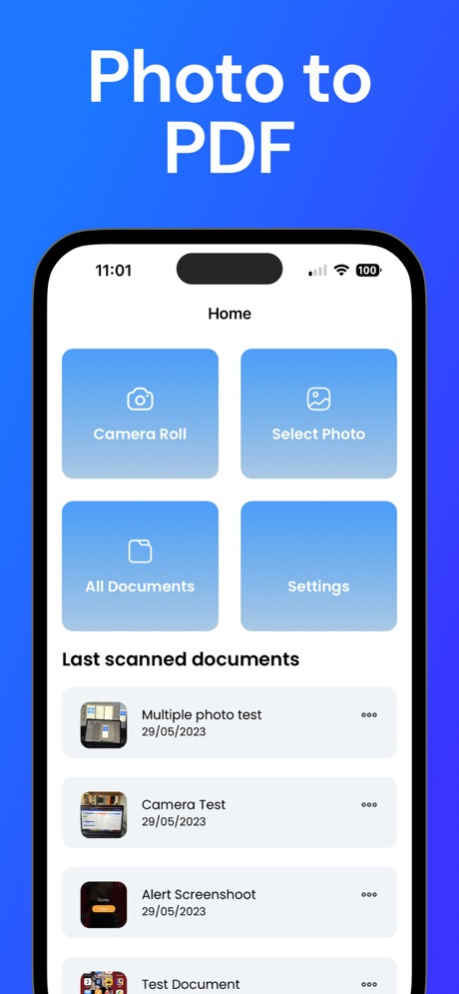PDF Converter: Convert to PDF. 1.5
Free Version
Publisher Description
Capture and Convert:
Effortlessly capture images using your device's camera and instantly transform them into PDF files. Bid farewell to blurry scans and tedious manual merging of multiple images. Our app guarantees sharp and refined output, ensuring your documents radiate professionalism.
User-Friendly Interface:
Designed with simplicity in mind, our app streamlines the conversion process with its intuitive interface. Launch the app, select the desired photos for conversion, and let the app do the rest. Customize your PDFs by rearranging image order or removing unwanted pictures before finalizing the conversion.
Effortless Organization:
Experience unparalleled convenience in managing your PDFs. Our app allows you to create personalized folders and subfolders, effortlessly organizing your converted PDFs based on your preferences. Seamlessly search and locate your files whenever you need them, eliminating the frustration of sifting through numerous documents.
Swift and Efficient Conversion:
Benefit from lightning-fast conversion, freeing up valuable time. Our cutting-edge technology ensures rapid processing without compromising quality. Convert multiple images into a single PDF within seconds, empowering you to complete tasks in the blink of an eye.
Welcome to our exceptional Photo to PDF Converter app, meticulously crafted to effortlessly convert your photos into high-quality PDF documents. Whether you seek to create PDFs from snapshots, receipts, documents, or any other image, our app offers an intuitive and efficient solution.
Capture and Convert:
Leverage your device's camera to effortlessly capture images and instantly convert them into PDF files. Bid farewell to blurry scans and the laborious merging of multiple images. Our Photo to PDF Converter app guarantees crisp and refined output, elevating the professionalism of your documents.
User-Friendly Interface:
With its user-friendly and intuitive interface, our app simplifies the conversion process. Launch the app, select the desired photos for conversion, and let the app handle the rest. Customize your PDFs by rearranging image order or removing any undesired pictures before finalizing the conversion.
Effortless Organization:
Experience unparalleled ease in organizing your PDFs. Our app enables you to create custom folders and subfolders, effortlessly categorizing your converted PDFs according to your preferences. Seamlessly search and locate your files whenever needed, eliminating the hassle of sifting through countless documents.
Swift and Efficient Conversion:
Enjoy the benefits of lightning-fast conversion, optimizing your valuable time. Our cutting-edge technology ensures rapid processing without compromising quality. Convert multiple images into a single PDF within seconds, enabling you to complete tasks promptly and efficiently.
Privacy policy and Terms of use: www.appwingsltd.com
---
PDF Converter SUBSCRIPTION PRICING AND TERMS
PDF Converter offers a yearly auto-renewing subscription option. You can subscribe to get access to the man feature of converting photos to pdf, which requires an additional purchase.
• Your payment will be charged to your iTunes Account as soon as you confirm your purchase.
• You can manage your subscriptions and turn off auto-renewal from your Account Settings after the purchase. You can turn-off any subscription by going to the App Store, tapping the icon on the top right and going to "Subscription".
• Your subscription will renew automatically, unless you turn off auto-renew at least 24 hours before the end of the current period.
• The cost of renewal will be charged to your account in the 24 hours prior to the end of the current period.
• When canceling a subscription, your subscription will stay active until the end of the period. Auto-renewal will be disabled, but the current subscription will not be refunded.
• Any unused portion of a free trial period, if offered, will be forfeited when purchasing a subscription.
Jan 9, 2024
Version 1.5
Bug fixes
About PDF Converter: Convert to PDF.
PDF Converter: Convert to PDF. is a free app for iOS published in the Office Suites & Tools list of apps, part of Business.
The company that develops PDF Converter: Convert to PDF. is App Tools Maker LLC. The latest version released by its developer is 1.5.
To install PDF Converter: Convert to PDF. on your iOS device, just click the green Continue To App button above to start the installation process. The app is listed on our website since 2024-01-09 and was downloaded 0 times. We have already checked if the download link is safe, however for your own protection we recommend that you scan the downloaded app with your antivirus. Your antivirus may detect the PDF Converter: Convert to PDF. as malware if the download link is broken.
How to install PDF Converter: Convert to PDF. on your iOS device:
- Click on the Continue To App button on our website. This will redirect you to the App Store.
- Once the PDF Converter: Convert to PDF. is shown in the iTunes listing of your iOS device, you can start its download and installation. Tap on the GET button to the right of the app to start downloading it.
- If you are not logged-in the iOS appstore app, you'll be prompted for your your Apple ID and/or password.
- After PDF Converter: Convert to PDF. is downloaded, you'll see an INSTALL button to the right. Tap on it to start the actual installation of the iOS app.
- Once installation is finished you can tap on the OPEN button to start it. Its icon will also be added to your device home screen.